Log In
Welcome Back! Please enter your details
or
Not member yet? Create an account
Welcome Back! Please enter your details
or
Not member yet? Create an account

Welcome Back! Please enter your details
or

Subtitle

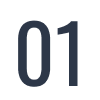
Enter your queries in search from and click search button and it redirect to the listing page
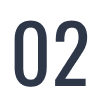
From listing page you can choose your appropriate product and click book now button

It will be redirected with search params in urls. From here you can add product into cart.

Turbo is an exceptional WordPress theme designed for developers, offering a comprehensive set of features and cutting-edge technologies to create powerful rental and booking websites. With its seamless integration of WooCommerce, Elementor, and Tailwind CSS, Turbo provides a solid foundation for building robust and visually stunning rental and booking platforms. Whether you’re running a car rental agency, vacation home rentals, or any other rental business, Turbo has got you covered.
Inspect work as a search and filter extension for rental products craeted with RnB- WooCommerce plugin .So You must have RnB- WooCommerce plugin installed in your site .
Inspect Helps you to Generate Shortcode for. Search Form, Search Result ,Map Listing,Quick Search .These shortcode add different product filtering layouts in your site.
Follow these steps:
For setting up your listing page you must first create shortcode for result listings.After that follow these steps :
For getting your google map api key please follow these steps
To gain a deeper understanding of this plugin, kindly refer to our documentation.
All Faq